Create A New Board
To create a new Board we click on the NEW BOARD button.
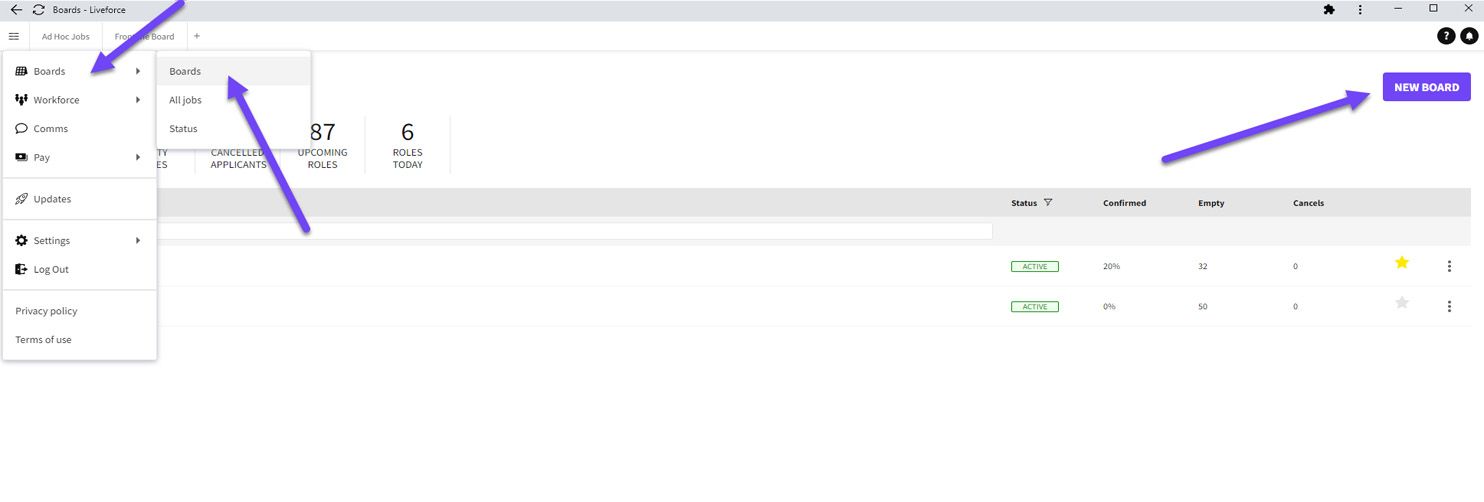
Create New Board Button
Board Settings
To change the default title of the Board click on the name and a Popin window will open. From the Popin we can give the new Board a name and manage other settings.

Change Board Name
Default Colour
The default colour of a Single Day Job can be changed.

Single Day Jobs Colour
The colour is useful for distinguishing different Jobs on the ALL JOBS page.

All Jobs - Distinguishing Different Jobs
Other Settings
Within this Popin you can also control if the Financial Bar is visible or not. and the initial Board scroll position settings. The Financial Bar is displayed at the bottom of the page when visible.

By default it is checked and visible. Also the default initial Board scroll position
