Find the Role
Identify the Role you wish to remove.

Select the Job you wish to remove the role from.
 Selecting a Job
Selecting a Job
Click the edit button in the toolbar. The Popin opens.

Click the role you wish to remove.

- Click the sub-menu.
- Click the DELETE ROLE button.
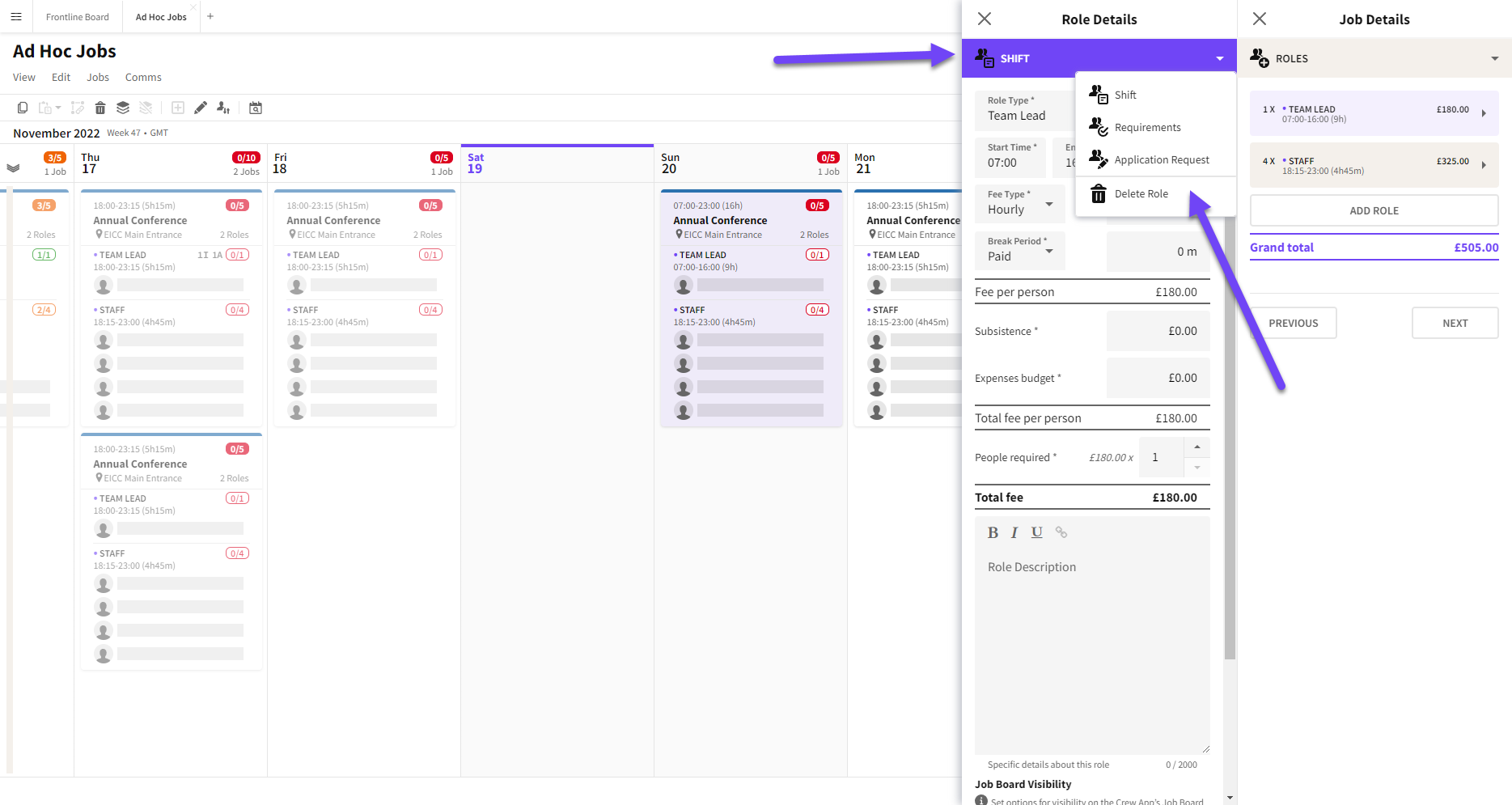
Close the Popin.

Remember to Publish your changes.

The Job is Published and the Role is deleted.
